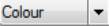Appendix 1: System Properties
The Type column indicates both what the value of the Type field should be, and also which field the value should be stored in:
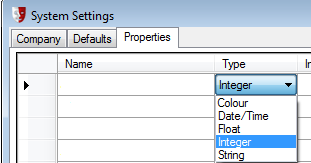
|
|
|||||
|
Property Name |
Type |
Value |
Notes |
||
|
AddressHelper |
|
|
The name of the Address Helper library - e.g. PbAhAfd for AFD address helper |
||
|
adminEmailAccount |
|
admin@patronbase.com |
|
||
|
allocate_holeBonus |
|
1 |
|
||
|
allocate_middleSpace |
|
6 |
|
||
|
allocate_singlePenalty |
|
-3 |
|
||
|
allocate_timeout |
|
-900 |
The number of seconds old a web-selected seat is before it’s regarded as 'timed-out' and thus clearable by the seat release job (which runs the up_seatRelease stored procedure). Any seat selections older than this are freed for other bookings by the job. This is a negative number, and is usually set to -900 - 15 minutes. |
||
|
AreaCodeLikePattern |
|
|
A pattern to identify a phone number area code e.g. 0[3-9] which can be used to extract the area code portion of the phone number specified for a new patron. The intValue of this property also must be set, to the size of the area code - e.g. 2 for a two-digit area code. |
||
|
AreaResources |
|
0 |
Set to 1 to enable 'resources' to be linked to areas in a seating layout. This is the feature that allows Rogers Group in Dublin to have a boat per area, and have an boat become unavailable in one place if it have bookings in another place |
||
| AutoAddrOther |

|
0 |
To make the default address type 'Other' in the Patron window when adding a new patron, set the value to 1. |
||
|
AutoPrintProductReceipt |
|
0 |
Whether to send the sale 'export' document directly to the default printer (1) or to open it in MS Word (0) |
||
|
AutoReceiptComps |
|
|
If there are unpaid comps when 'Add & Pay All' is clicked (or a new payment will balance the sale with CanSetSeatsPaid = 0) the operator is prompted to have an additional payment added to receipt those comps, this property specifies a particular 'F' PmtTypeID to use. If the PmtTypeID is not available then the prompt is suppressed and may be disabled in this fashion (i.e. by entering 'DISABLE'). |
||
|
autoupdate_baseUrl |
|
https://www.patronbase.com /AutoUpdate/ |
|
||
|
autoupdate_lastVersion |
|
1467 |
Last AutoUpdate version number |
||
|
autoupdate_listUrl |
|
updates.php |
|
||
|
autoupdate_password |
|
siobhan |
|
||
|
autoupdate_service_interval |
|
30 |
The frequency (in seconds) at which services like MailSpool and PrintSpool check whether or not they should disconnect because Auto Update is running. |
||
|
autoupdate_username |
|
patronbase |
|
||
|
autoupdate_web_url |
|
|
URL used for AutoUpdate to notify the web booking system that it should disconnect and prevent further web bookings until AutoUpdate is finished. e.g.https://www.patronbase.com/_MA/Admin/AUNotify with _MA replaced by the appropriate org ID. |
||
|
BookTypeAdaptive |
|
1 |
Value of 0 bypasses the default behaviour on XFer/Add of attempting to derive an initial book type from other seats in the sale. It will instead always use the performance default. |
||
|
CanHaveNonEligibleWithPoints |
|
1 |
If PatronPoints active, can have points added to sales that have Productions that are not eligible |
||
|
CanHaveUnbalancedSales |
|
1 |
Value of 0 prevents the operator from leaving a sale if the payment total is greater than the paid seats/items total |
||
|
CanHaveOverpayments |
|
1 |
1=Allows sales to receipt more than total value, 0= does not |
||
|
CanHaveUnderpayments |
|
0 |
1= Can have a sale with payments less than total 0= cannot |
||
|
CanMakeMixedSales |
|
0 |
Value of 1 allows sales to contain both season- and non-season- priced seats |
||
|
CanMakeSaleSeason |
|
0 |
Value of 1 allows the operator to make a non-season-sale into a season-sale |
||
|
CanPartiallyPayWithPoints |
|
1 |
1=Allows a sale to be part paid with a points balance, 0=Requires points balance to match (or exceed) the sale value to be used |
||
|
CanPrint |
|
1 |
1=Allows operator to Print tickets, 0=Does not |
||
|
CanPrintBookingGraphic |
|
0 |
Value of 1 allows the operator to print the booking graphic (i.e. a black and white representation of the seat positions and states) from a [Print] button above the [Refresh] button on the Performance Graphic in the Box Office Module |
||
|
CanPrintUnpaidSeats |
|
1 |
Value of 1 allows the operator to print tickets for seats that are not marked as paid |
||
|
CanSetContactPatron |
|
1 |
Value of 1 allows the operator to set the 'contact patron' on the sale form |
||
|
CanSetSeatsPaid |
|
1 |
Value of 1 allows the operator to set seats and products as Paid or Unpaid on the sale form. 0 disables this, and database triggers automatically apportion paid value to seats and products |
||
|
cc_client_wait_ms |
|
10000 |
see CCardProcessing |
||
|
cc_log_level |
|
we |
The value can include e for errors, w for warnings, and m more messages (wem is a very verbose log level and should only be used with care) |
||
|
cc_merchant_id |
|
35000008 |
see CCardProcessing |
||
|
cc_password |
|
0 |
see CCardProcessing |
||
|
cc_refund_password |
|
pass2008 |
see CCardProcessing |
||
|
cc_remote_host |
|
210.54.29.130 |
see CCardProcessing |
||
|
cc_remote_port |
|
0 |
see CCardProcessing |
||
|
cc_sleep_ms |
|
1000 |
see CCardProcessing |
||
|
cc_test_mode |
|
0 |
see CCardProcessing |
||
|
cc_username |
|
0 |
see CCardProcessing |
||
|
CCRequiredFields |
|
0 |
In addition to 0 (require none) and 1 (require expiry date) it can also be combined with 2 (require number) and 4 (require name) (i.e. 7 is require all). If the System property doesn't exist the default is 1 for BO.VB6 and 0 for BO.NET |
||
|
CheckVenueAvailability |
|
1 |
Whether or not to check that a venue is available when creating or modifying a performance time. 1 = check, 0 = don’t check |
||
|
CompactDateFormat |
|
dMMMyyy |
The format used to display/compute a 'compact' dates e.g. in the Marketing Module to display in query criteria and to formulate the default filename for CSV export. |
||
|
CompactTimeFormat |
|
H:mm |
The format used to display/compute a 'compact' times e.g. in the Marketing Module to display in query criteria and to formulate the default filename for CSV export. H:mm uses 24-hour notation. |
||
|
DefaultCreatePatron |
|
0 |
Value of 1 prevents the operator from being asked about creating new patrons |
||
|
DefaultDonationAmount |
|
15 |
Default donation amount for web product sales |
||
|
DefaultInsideCharge |
|
0 |
Default inside charge for differential inside charges - i.e. those set up with the price matrix |
||
|
DefaultPaymentTypeID |
|
V |
Example here of V matches Payment Type ID set in database, such as 'Visa'. It expects the 1-4 character payment type code in the string column. Default payment type will be pre-selected on payment form load if not otherwise determined by credit card swipe or saved instalment details. If not found or not available to that operator no type will be pre-selected (VB6) or will fall back to current "C" / "R" behaviour (.NET). |
||
|
DefaultInsideCharge |
|
1.00 |
Set a default value to inside charge |
||
|
DefaultPrintAddress |
|
0 |
1=Print Address label as first ticket on all sales, regardless of delivery or pickup, 0= not by default |
||
|
DefaultPrivacyLevel |
|
10 |
Corresponds to value in Administration Module Setup>Patrons>Privacy Levels |
||
|
DefaultPrintTicketsAll |
|
|
|
||
|
DefaultPrivUse |
|
Y |
|
||
|
DefaultReferralRequired |
|
N |
|
||
|
DepartmentTerm |
|
Project |
The term used to refer to a production department - if this is specified, then instances of the word 'department' will be replaced with the value of this setting. |
||
|
DisplayDateFormat |
|
D MMM yyyy |
The format used to display dates in most places where dates are displayed, and also the format used when the user specifies dates in the Reporting module. An alternative might be dd/MM/yyyy |
||
|
DisplayTimeFormat |
|
H: mm tt |
The format used to display times in most places where times are displayed, and also the format used when the user specifies times in the Reporting module. The tt means either 'a.m.' or 'p.m.'. An alternative might be HH:mm to display times in 24-hour format |
||
|
DonorClassMonths |
|
12 |
Number of months of history to use to calculate a patron’s Donor Class |
||
|
EMAIL_log_level |
|
wem |
|
||
|
FastTicketing |
|
1 |
0 = always disabled, 1 = always enabled, 2 = enabled while doors open |
||
|
GSTTerm |
|
GST |
Term for GST (e.g. VAT in the UK) |
||
|
LegendScale |
|
1.25 |
Scales the size of the Stage Statistics legend box on Reserved (Allocated) and Unres. Display (GA but with the seating plan displayed) seating plans in the Box Office Module |
||
|
LegendScaleGA |
|
3.75 |
Scales the size of the Stage Statistics legend box on Unreserved (General Admission) only seating plans in the Box Office Module |
||
|
LoginAutoAppMask |
|
|
|
||
|
LoginAutoEntry |
|
1 |
1=Allows auto entry of Operator credentials, 0=does not |
||
|
LoginExclAppMask |
|
|
|
||
|
LoginInitAppMask |
|
|
|
||
|
Marketing_PrivacyOnlyX |
|
0 |
1=Only allows a Yes (tick) or No (X), 0=allows Yes, No, unanswered |
||
|
max_seats_per_operator |
|
20 |
Maximum number of seats that can be selected at once by an operator. 0 means unlimited. |
||
|
org_id |
|
|
|
||
|
PatronExplicitPreferred |
|
|
|
||
|
PatronPointsTerm |
|
PatronPoints |
Allows name substitution (plural) |
||
|
PatronPointTerm |
|
PatronPoint |
Allows name substitution (singular) |
||
|
patronUrl |
|
http://patronbase.com |
|
||
|
PatronTerm |
|
Patron |
The term used to refer to a patron - if this is specified, then instances of the word 'patron' will be replaced with the value of this setting. |
||
|
PatronsTerm |
|
PatronTerm + s |
The term used to refer to more than one patron - if this is specified, then instances of the word 'patrons' will be replaced with the value of this setting. |
||
|
PerformanceSortCriteria |
|
MIN(tblPerf.DateTime) |
The order that Productions are listed on the booking graphic, expressed using SQL table field names. An alternative value (to list productions by name) would be tblProd.Title, MIN(tblPerf.DateTime) |
||
|
PerformanceTerm |
|
Performance |
The term used to refer to a performance - if this is specified, then instances of the word 'performance' will be replaced with the value of this setting. |
||
|
PerformancesTerm |
|
PerformanceTerm + s |
The term used to refer to more than one performance - if this is specified, then instances of the word 'performances' will be replaced with the value of this setting. |
||
|
PerfTerm |
|
First four letters of PerformanceTerm |
The short term used to refer to a performance - if this is specified, then instances of the word 'perf' will be replaced with the value of this setting. |
||
|
PerfsTerm |
|
PerfTerm + s |
The short term used to refer to more than one performance - if this is specified, then instances of the word 'perfs' will be replaced with the value of this setting. |
||
|
ProductionTerm |
|
Production |
The term used to refer to a production - if this is specified, then instances of the word 'production' will be replaced with the value of this setting. |
||
|
ProductionsTerm |
|
ProductionTerm + s |
The term used to refer to more than one production - if this is specified, then instances of the word 'productions' will be replaced with the value of this setting. |
||
|
ProdTerm |
|
First four letters of ProductionTerm |
The short term used to refer to a production - if this is specified, then instances of the word 'prod' will be replaced with the value of this setting. |
||
|
ProdsTerm |
|
ProdTerm + s |
The short term used to refer to more than one production - if this is specified, then instances of the word 'prods' will be replaced with the value of this setting. |
||
|
ProjectTerm |
|
Project |
The term used to refer to a production project - if this is specified, then instances of the word 'project' will be replaced with the value of this setting. |
||
|
PromoterProdCutoffDays |
|
90 |
The number of days after the production end date that an active production continues to appear in the online Promoters reports |
||
|
RequireCompReason |
|
1 |
1=Requires a reason for a zero value seat to be entered by Operator, 0=doesn't |
||
|
SalePrintItems |
|
WAT |
Defines what items to print when the Web system prints a sale. If the letter-code is present, then this item will print if appropriate, otherwise it will be suppressed. Codes: R=Receipts Any of these codes doubled results in that item printing twice - e.g. RR= print two copies of each receipt |
||
|
SeasonSeatsByCoordinate |
|
0 |
Determines how the season booking process decides which seats follow the start seat: 0=by seat number, 1=by seat position (next seat to the right for horizontal areas, next seat below for vertical areas) |
||
|
Server_log_level |
|
|
|
||
|
SeatText |
|
{row} {seat} - {seattype} |
Default seat text setting for new venues |
||
|
StageTerm |
|
Stage |
The term used to label the 'Stage' box (which contains the legend) on the booking graphic. |
||
|
SupporterDaysGrace |
|
30 |
Number of days for the Supporters (Members) grace period after fee due date expires, during which they're shown as a 'lapsed' member |
||
|
SupporterName |
|
Member |
Terminology for referring to Supporters/Members |
||
|
ToolBarText |
|
Horizontal |
Set globally for all using the system property "ToolBarText" or globally for individual modules via "ToolBarTextMarketing" etc. May be one of "Horizontal" (default), "Vertical" or "None" Can also be set/overridden per-workstation-user by setting the registry value "tbMain.TextAlign" in HKEY_CURRENT_USER\Software\PatronBase Limited\BoxOffice\ to the same values. |
||
|
TicketCut |
|
1 |
Value of 1 causes a 'cut' command to be sent to FGL printers at the end of a print job |
||
|
webPrinterName |
|
WEB |
Name of the web printer - 'WEB' for web tickets to be queued up for manual printing, or a printer name for web tickets to be printed as soon as they're booked online. This must be a valid printer, so if it’s set to 'WEB' there must be a printer set up called 'WEB' with the same type as the printer they'll finally be printed on |
||
|
xxx_log_level |
|
we |
xxx is the printer name. The value can include e for errors, w for warnings, and m more messages (wem is a very verbose log level and should only be used with care). Printspool also supports d for detail, which logs the FGL code sent to the printer. |
||
|
xxx_sleep_ms |
|
1000 |
xxx is the printer name. The is the sleep time for the PrintSpool service - the amount of time to wait before looking for new tickets to print. |
||
|
VM_A_colour |
|
-12582848 |
Customisable colour setting for a Venue Management booking that has a status of 'Attended' |
||
|
VM_B_colour |
|
-128 |
Customisable colour setting for a Venue Management booking that has a status of 'Booked' |
||
|
VM_C_colour |
|
-16711872 |
Customisable colour setting for a Venue Management booking that has a status of 'Confirmed' |
||
|
VM_T_colour |
|
-8323073 |
Customisable colour setting for a Venue Management booking that has a status of 'Pencilled' |
||
|
VM_X_colour |
|
0 |
Customisable colour setting for a Venue Management booking that has a status of 'Cancelled' |
||
|
web_bookingCutoffHours |
|
18 |
Number of hours before a performance time that it can be booked on the web |
||
|
web_seats_left_threshold |
|
30 |
Threshold for "Only n seats left!" message on v3 web bookings |
||
 - value for a Colour
- value for a Colour - value stored in the Date field
- value stored in the Date field  - value stored in the Float field
- value stored in the Float field  - value stored in the Integer field
- value stored in the Integer field  - value stored in the String field
- value stored in the String field